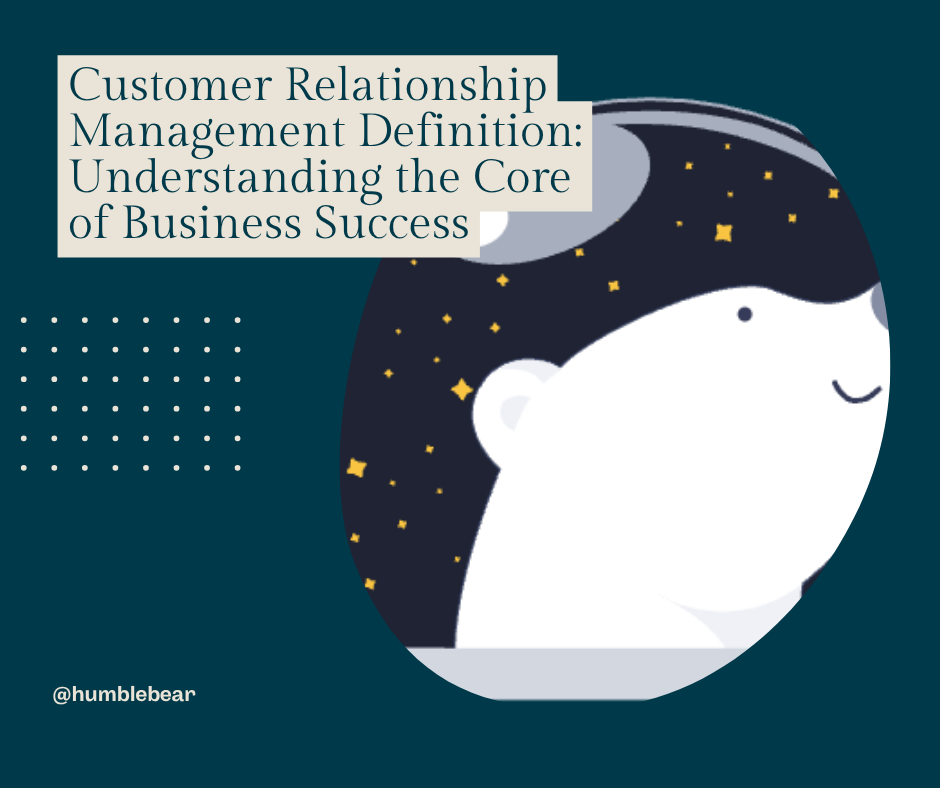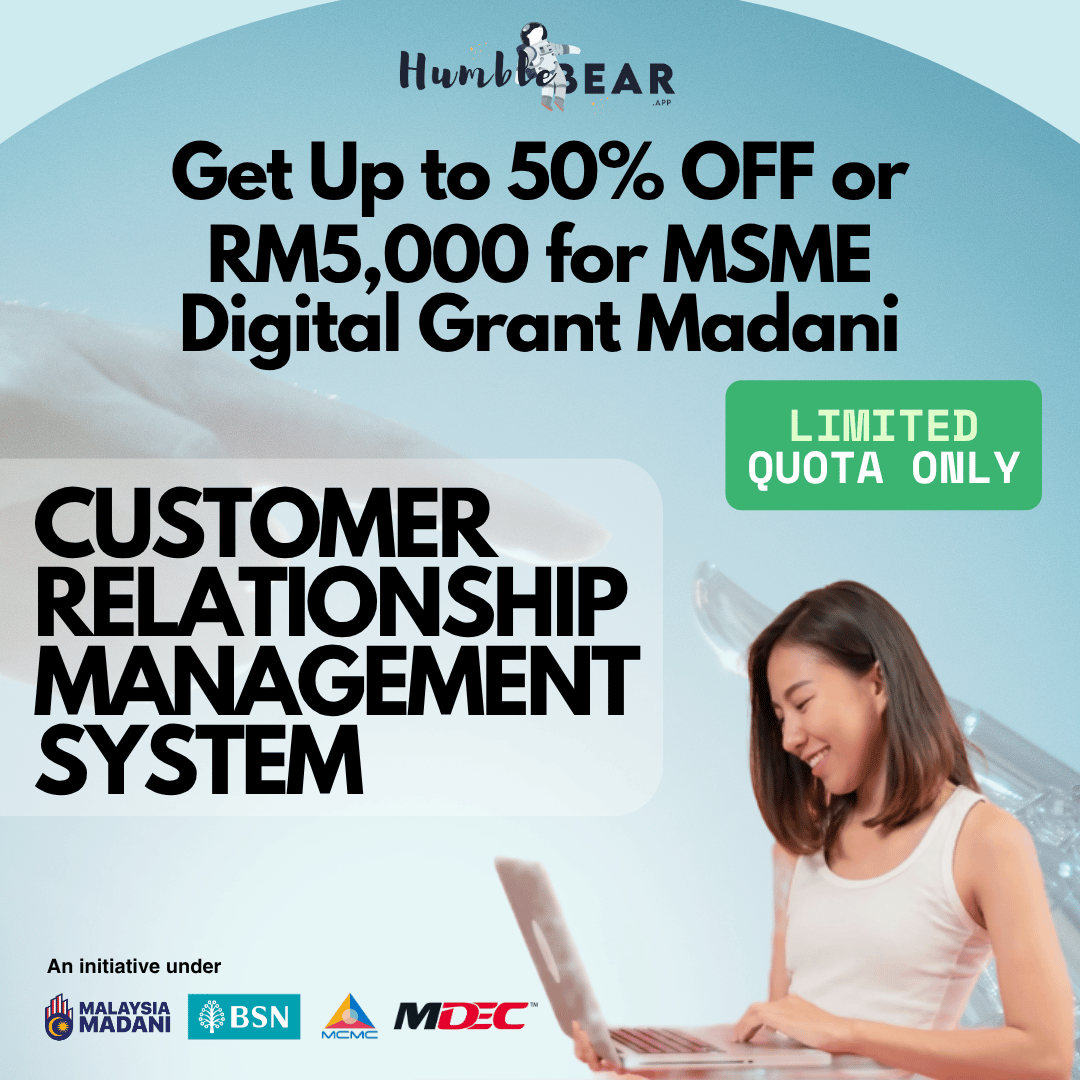How to Keep Your Books In Order As a Freelancer

I am probably one of the few freelancers I know who has come from what I like to call a "bookkeeping background". Before I started freelancing, I was a bit of a MS Excel wizard and worked as a credit controller.
Accounting, or bookkeeping, is something most freelancers find hard to master. It is one of things that does not come natural to all of us. Thankfully, technology has come a long way. It is easier than ever before to create an invoice template and track paperwork.
Anyway, I thought I give you a couple of tips on how you can easier keep an eye on your earnings. After all, it is important to make sure you are making a profit as a freelancer.
Creating Invoices
MS Excel is one of the best tools you can use when creating invoices. Also, it is easy to track information in Excel.
The first thing you need to do is to create a spreadsheet containing invoice numbers. After that, you can create your own invoice template in Excel, download one, or use a pre-installed invoice template.
Once you have completed an invoice, you can send it to you client via email or Google Drive. Uploading your bookkeeping to Drive is a great idea. It gives you an instant back-up facility.
When you have finished typing your invoice, enter the details next to the invoice number on your spreadsheet. It is essential to track both net, gross and tax. Thanks to Excel you can track pretty much anything. Perhaps you want to keep an eye on how many you sell of a certain item.
PayPal provides you with an alternative way of creating invoices. The system generates a new invoice number automatically. You can send your bills directly from PayPal to a customer's PayPal account.
Setting Up Customer and Supplier Accounts
Setting up different accounts in Excel easy. I like to track both my supplier and customer accounts. For instance, it is handy to know how much you spend on printer cartridges and how much money you spend with your Internet provider. That makes it easy to shop around when special deals come up. Are you actually getting value for money?
And don't forget about tracking the balance on your business bank account or credit card. That is something you can do thanks to Excel.
At the end of the day, make it a habit to upload all of your information to Drive or back-up your computer.
Printing Off Invoices
Should you print off your invoices? Strictly speaking there is no need to do so any more. But, if you use the PayPal invoicing system you may want to print them off.
When it comes to getting your taxes done, most professional accountants now accept electronic information. Sometimes, it is, however, faster to look through paperwork.
Invest in a couple of folders and keep all of your relevant information in one place. Using dividers, you can easily create a paper trail for the same information which is stored on your computer.
Balancing The Books
With Excel, you can check your PayPal account and bank against your transactions. You should make sure that everything agrees . This is best done on a weekly basis. Maybe it would make a nice Friday afternoon job.
You can also use Excel to create a profit and loss account. There are many simple templates around that you can use. Find one that fits in with your understanding of bookkeeping. It does not need to be sophisticated. Most importantly you need to understand it.
A profit and loss account is essential if you want to sell a business or flip a website you have created. Buyers like to see numbers, it is as simple as that.
Finally, don't forget to track your hours. This is a task most freelancers forget about doing. When you are a freelancer, time is money.
Make sure you bill out enough hours to make your freelancing career worthwhile. Don't lose sight of the fact that you are a business. Most freelancers don't work for fun, they do it in order to earn money. Okay, so you may work in your comfy jogging bottoms, but at the end of the day, you still need to make sure you make a profit. That is what good bookkeeping is all about when it comes down to it.