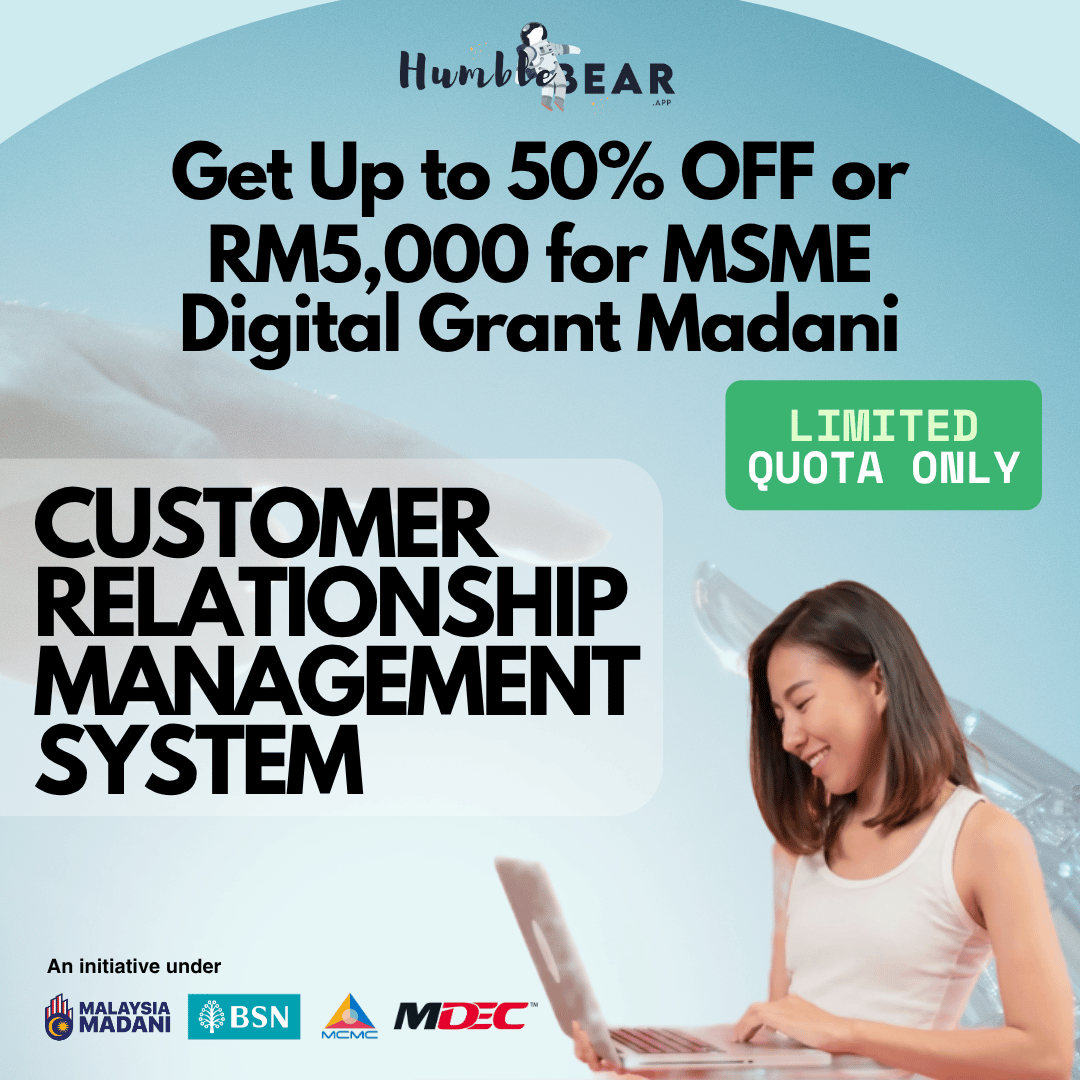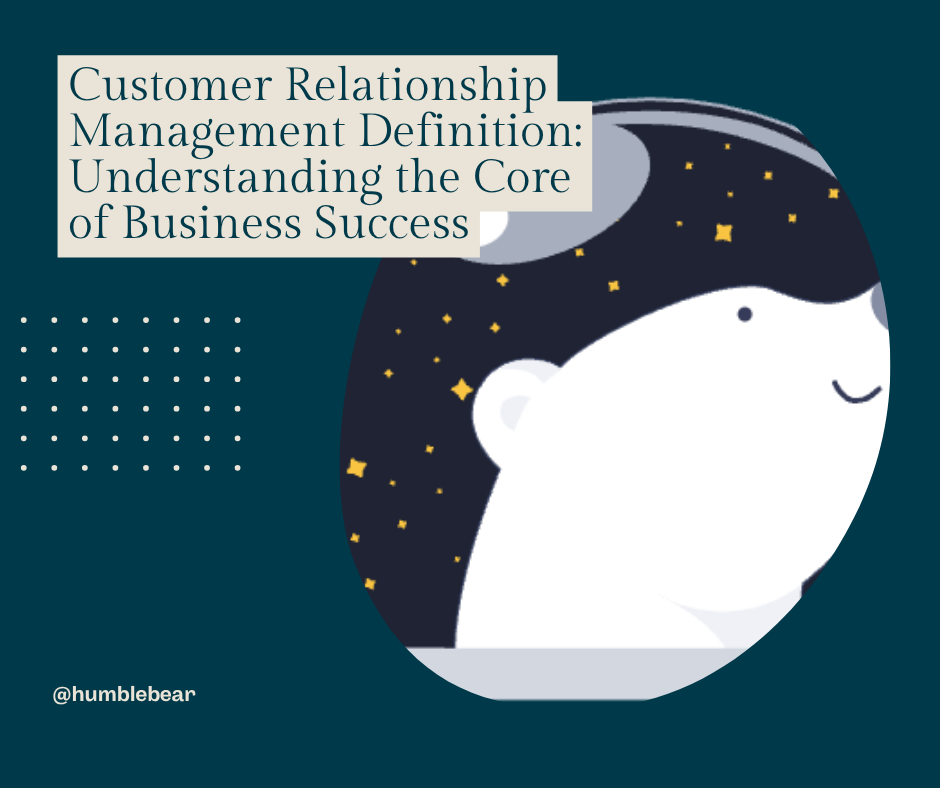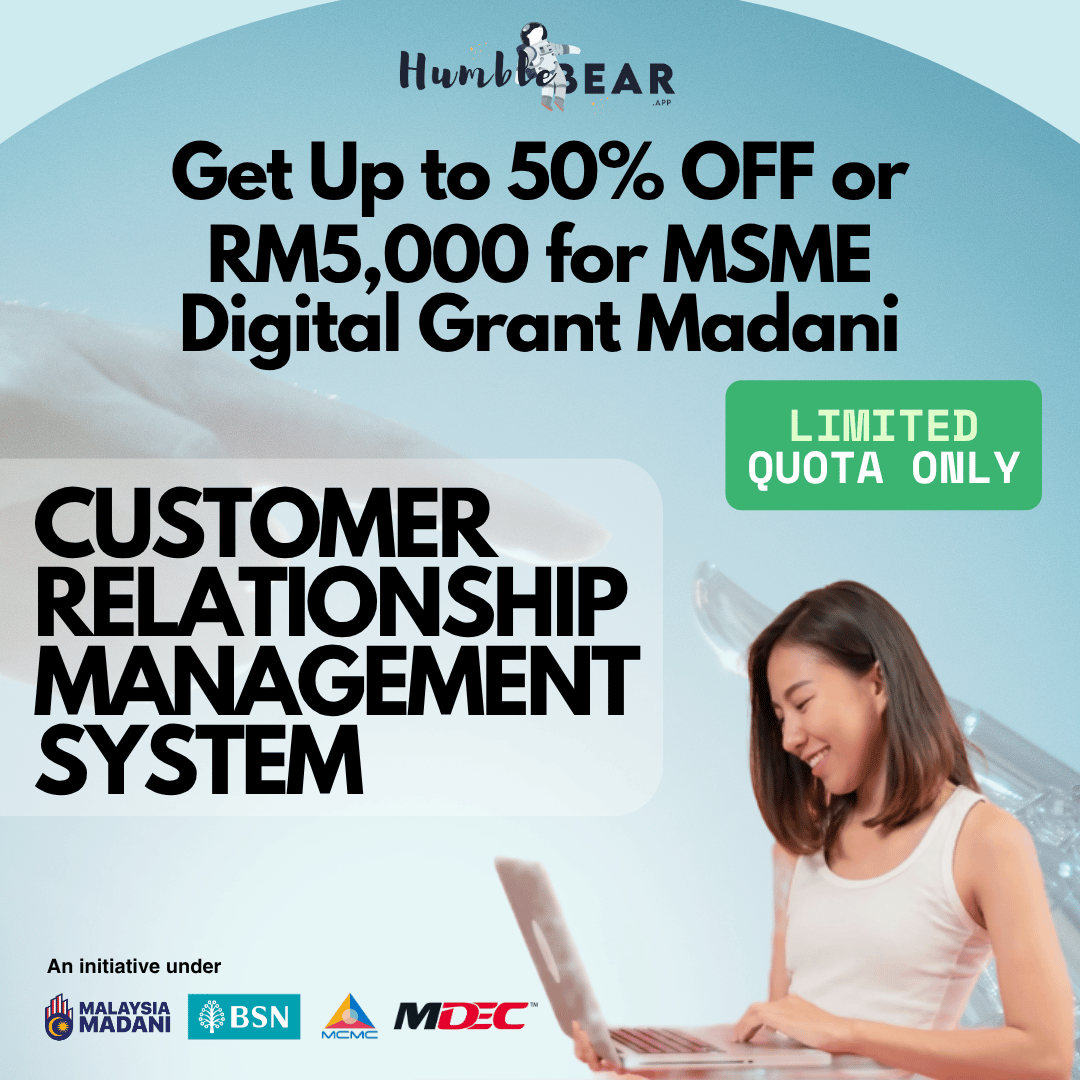Understanding the LHDN e-Invoice Guideline: What Malaysian Businesses Need to Know

1.0 INTRODUCTION
To support the growth of the digital economy, the Government intends to implement e-Invoice in stages in an effort to enhance the efficiency of Malaysia’s tax administration management. It is in line with the Twelfth Malaysia Plan, where the focus is on strengthening the digital services infrastructure and digitalising the tax administration.
The e-Invoice will enable near real-time validation and storage of transactions, catering to Business-to-Business (B2B), Business-to-Consumer (B2C) and Business-to-Government (B2G) transactions.
1.1 About e-Invoice
An e-Invoice is a digital representation of a transaction between a supplier and a buyer. e-Invoice replaces paper or electronic documents such as invoices, credit notes, and debit notes.
An e-Invoice contains the same essential information as traditional document, for example, supplier’s and buyer’s details, item description, quantity, price excluding tax, tax, and total amount, which records transaction data for daily business operations.
Figure 1.1 explains what an e-Invoice is and what an e-Invoice is not:
Figure 1.1 – What an e-Invoice is and what an e-Invoice is not
1.2 Benefits of Adopting e-Invoice
The implementation of e-Invoice not only provides seamless experience to taxpayers, but also improves business efficiency and increases tax compliance. Overall benefits include:
1. Unified invoicing process through the streamlining of transaction document creation, and submission of data electronically to IRBM. The automation of data entry for transactions reduces manual efforts and human errors;
2. Facilitate tax return filing through seamless system integration for efficient and accurate tax reporting;
3. For larger businesses, the adoption of e-Invoice enables the streamlining of operations, resulting enhanced efficiency and significant time as well as cost savings through automated processes, seamless data integration, and improved invoice management; and
4. For micro, small and medium-sized enterprises (MSMEs), the phased implementation offers a progressive and manageable transition to e-Invoice, allowing MSMEs to align their financial reporting and processes to be digitalised with industry standards, ensuring that MSMEs to adapt over a longer period and mitigating potential disruptions.
1.3 Transaction Types
e-Invoice covers typical transaction types such as B2B, B2C, and B2G. For B2G transactions, the e-Invoice flow will be similar to B2B.
e-Invoice applies to all persons in Malaysia.
All individuals and legal entities are required to comply with e-Invoice requirement, including:
1. Association;
2. Body of persons;
3. Branch;
4. Business trust;
5. Co-operative societies;
6. Corporations;
7. Limited liability partnership;
8. Partnership;
9. Property trust fund;
10. Property trust;
11. Real estate investment trust;
12. Representative office and regional office;
13. Trust body; and
14. Unit trust.
1.4 Scenarios and Types of e-Invoices
The e-Invoice model ensures a comprehensive and standardised approach to generation, transmission, and recordkeeping of transaction documents. Transactions that fall under e-Invoice implementation are driven by the following scenarios and invoice types.
Scenarios requiring e-Invoice to be issued:
1. Proof of Income: This document is issued whenever a sale or other transaction is made to recognise income of taxpayers; and
2. Proof of Expense: This type of document covers purchases made or other spending by taxpayers. It also includes returns and discounts. It can also be used to correct or subtract an income receipt in terms of the amounts documented. In addition, there are certain circumstances where taxpayers would have to issue self-billed e-Invoice to document an expense such as foreign transactions. For example, if the taxpayer acquired goods and/or services from foreign supplier and received an invoice from the foreign supplier who does not use Malaysia’s MyInvois System, the taxpayer would be required to issue a self-billed e-Invoice to document the expense.
Types of e-Invoices to be issued:
1. Invoice: A commercial document that itemises and records a transaction between a Supplier and Buyer, including issuance of self-billed e-Invoice to document an expense.
2. Credit Note: A credit note is issued by Suppliers to correct errors, apply discounts, or account for returns in a previously issued e-Invoice with the purpose of reducing the value of the original e-Invoice. This is used in situations where the reduction of the original e-Invoice does not involve
return of monies to the Buyer;
3. Debit Note: A debit note is issued to indicate additional charges on a previously issued e-Invoice; and
4. Refund Note: A refund note e-Invoice is a document issued by a Supplier to confirm the refund of the Buyer’s payment. This is used in situations where there is a return of monies to the Buyer.
Further details on the types of e-Invoices to be issued are outlined in the Glossary section.
Example 1
Mr. Jamal (Supplier) made a sale of 200 office chairs to Greenz Sdn. Bhd. (Buyer) and had issued an e-Invoice for the transaction. Greenz Sdn. Bhd. paid RM2,000 for the 200 chairs (at RM10 per chair). However, 8 units of the office chairs received by Greenz Sdn. Bhd. were faulty and had been returned. Mr.
Jamal issued a refund note e-Invoice of RM80 (i.e., RM10 X 8 faulty chairs) to document the refunded amount.
1.5 e-Invoice Implementation Timeline
e-Invoice will be implemented in phases to ensure smooth transition. The roll-out of e-Invoice has been planned with careful consideration, taking into account the turnover or revenue thresholds, to provide businesses with sufficient time to adapt.
Below is the mandatory e-Invoice implementation timeline:
No. | Targeted Taxpayers | Implementation Date |
1. | Taxpayers with an annual turnover or revenue of more than RM100 million | 1 August 2024 |
2. | Taxpayers with an annual turnover or revenue of more than RM25 million and up to RM100 million | 1 January 2025 |
3. | Taxpayers with an annual turnover or revenue of more than RM5 million andup to RM25 million | 1 July 2025 |
4. | Taxpayers with an annual turnover or revenue of more than RM1 million and up to RM5 million | 1 January 2026 |
5. | Taxpayers with an annual turnover or revenue of up to RM1 million | 1 JUly 2026 |
Table 1.1 – Targeted taxpayers for each implementation target date
The annual turnover or revenue for the implementation of e-Invoice will be determined based on the following:
1. Taxpayers with audited financial statements: Based on annual turnover or revenue stated in the statement of comprehensive income in the audited financial statements for financial year 2022.
2. Taxpayers without audited financial statements: Based on annual revenue reported in the tax return for year of assessment 2022.
3. In the event of a change of accounting year end for financial year 2022, the taxpayer’s turnover or revenue will be pro-rated to a 12-month period for purposes of determining the e-Invoice implementation date.
Kindly note that for the purposes of the above determination, the annual turnover or revenue will be based on 2022’s audited financial statements or tax return, as the case may be. Once the taxpayer’s e-Invoice implementation timeline has been determined, any changes to the taxpayer’s annual turnover or revenue in subsequent years will not change the taxpayer’s obligations to implement e-Invoice based on the above-mentioned implementation timeline.
For clarity, the compliance obligation is from the issuance of e-Invoice perspective. In other words, taxpayers who are within the annual turnover or revenue threshold as mentioned in Table 1.1 are required to issue and submit e-Invoice for IRBM’s validation according to the implementation timeline.
Any e-Invoice created and issued on or after the implementation date would be required to be an e-Invoice issued in accordance with the requirements set by IRBM. Invoices issued prior to e-Invoice implementation date applicable to the taxpayers are not required to be converted into e-Invoice.
As the compliance obligation of issuing e-Invoice lies with the Supplier (or the Buyer in the case of self-billed e-invoice), taxpayers may receive either normal receipt (if the Supplier has yet to implement e-Invoice in accordance with the implementation timeline) or validated e-Invoice during the transitional period, until full implementation has been in place.
Nonetheless, taxpayers can opt to voluntarily participate in the implementation of e-Invoice at an earlier date, regardless of their annual turnover or revenue.
For new businesses or operations commencing from the year 2023 to 2025 with an annual turnover or revenue of at least RM500,000, the e-Invoice implementation date is 1 July 2026.
For new businesses or operations commencing from year 2026 onwards, the e-Invoice implementation date is 1 July 2026 or upon the operation commencement date. However, if the first year’s turnover or revenue is less than RM500,000, the e-Invoice implementation date would be 1 January in the second year following the year in which the total annual turnover or revenue reached RM500,000.
Example 2
Company AZY changes the close of its accounting period from 30 June to 31 December. The original accounting period for financial year (FY) 2022 is from 1.7.2021 until 30.06.2022. The new accounting period after the change for FY2022 is from 1.7.2021 until 31.12.2022 (18 months). Based on the FY2022 audited accounts for 18 months, its annual turnover is RM60 million. The 12-month average turnover of Company AZY for FY2022 is RM40 million (RM60 million / 18 months x 12 months) and confirmation on the mandatory e-Invoice implementation date for Company AZY is 1 January 2025.
1.6 Exemptions from implementing e-Invoice
1.6.1 For the purposes of e-Invoice, the following persons are currently exempted from issuing e-Invoice (including issuance of self-billed e-Invoice):
(a) Foreign diplomatic office
(b) Individual who is not conducting business
(c) Statutory body, statutory authority and local authority, in relation to the following:
(i) collection of payment, fee, charge, statutory levy, summon, compound and penalty by it in carrying out functions assigned to it under any written law; and
(ii) transaction of goods sold and services performed before 1 July 2025
(d) International organisation for transaction of any goods sold or service performed before 1 July 2025 (refer to Appendix 3 for the list of international organisations)
(e) Taxpayers with an annual turnover or revenue of less than RM500,000.
1.6.2 Hence, the above-mentioned persons are not required to issue an e-Invoice (including self-billed e-Invoice). For tax purposes, the receipts / any existing documents issued by the above-mentioned persons would be used as proof of expense.
1.6.3 For clarity, Suppliers who provide goods or services to the persons listed in Section 1.6.1 above are required to issue e-Invoice, in accordance with the implementation timeline in Section 1.5.
1.6.4 However, in relation to transactions with persons in Section 1.6.1 (a) above, Suppliers are allowed to replace the Buyer’s details with the information stated in Table 3.5 of the e-Invoice Specific Guideline.
1.6.5 The exemption in Section 1.6.1 will only be applicable to said persons. Any entities (e.g., companies, limited liability partnership, etc.) owned by the above-mentioned persons would still be required to implement e-Invoice, in accordance with the e-Invoice implementation timeline in Section 1.5.
1.6.6 Notwithstanding the exemption, the above-mentioned persons are welcomed to implement e-Invoice, supporting the Government’s digital initiative.
1.6.7 The IRBM acknowledged there are various challenges in issuing e-Invoices for certain types of income or expense. To ease the adoption of e-Invoice, an e-Invoice (including self-billed e-Invoice) is not required for the following:
(a) Employment income.
(b) Pension.
(c) Alimony.
(d) Distribution of dividend in specific circumstances (Refer to Section 11 of e-Invoice Specific Guideline for more details).
(e) Zakat.
(f) Contract value for the buying or selling of securities or derivatives traded on a stock exchange or derivatives exchange in Malaysia or elsewhere.
(g) Disposal of shares of a company incorporated in or outside Malaysia and not listed on the stock exchange, except where the disposer is a company, limited liability partnership, trust body or co-operative society.
1.6.8 The exemptions mentioned in Section 1.6.1 and 1.6.7 will be reviewed and updated from time to time.
2.0 GETTING READY FOR E-INVOICE
2.1 e-Invoice Overview Workflow
Figure 2.1 demonstrates an overview of the e-Invoice workflow from the point a sale is made or transaction undertaken, and an e-Invoice is issued by the supplier via MyInvois Portal or API, up to the point of storing validated e-Invoices on IRBM’s database for taxpayers to view their respective historical e-Invoices.

Figure 2.1 – Typical workflow of e-Invoice in Malaysia
2.2 e-Invoice Model
To facilitate taxpayers’ transition to e-Invoice, IRBM has developed two (2) distinct e-Invoice transmission mechanisms:
a. A portal (MyInvois Portal) hosted by IRBM; and
b. Application Programming Interface (API).
Taxpayers can select the most suitable mechanism to transmit e-Invoice to IRBM, based on their specific needs and business requirements. To assist taxpayers in making an informed decision, Table 2.1 outlines the key features of and considerations for each option.
No. | Mechanism | Key Features | Considerations |
1. | MyInvois Portal (Refer to Section 2.3 for more details) | - Enables individual generation through a comprehensive form OR the option for batch generation through spreadsheet upload for processing multiple transactions | - Accessible to all taxpayers - Businesses that need to issue e-Invoice but API connection is unavailable |
2. | API (Refer to Section 2.4 for more details) | - Enables businesses to conveniently transmit high-volume of transactions - Methods to transmit e-Invoice via API include: (i) Direct integration of taxpayers’ Enterprise Resource Planning (ERP) system with MyInvois System (ii) Through Peppol technology providers (iii) Through non-Peppol technology providers | - Requires upfront investment in technology and adjustments to existing systems. API connection may be made directly to IRBM or through intermediary technology providers - Ideal for large taxpayers or businesses with substantial transaction volume |
Table 2.1 – Types of mechanism and key features
Figure 2.2 provides an overview of the e-Invoice workflow via MyInvois Portal and/or API.

Figure 2.2 – Overall e-Invoice workflow via MyInvois Portal and/or API
Please refer to the relevant sections to gain a thorough understanding of the respective e-Invoice process.
2.3 e-Invoice model via MyInvois Portal
MyInvois Portal contains all the functionalities required for taxpayers (Supplier) to perform e-Invoice actions (i.e., generate, submit, view, cancel or reject invoice, etc.) and is specifically designed for the following purposes:
• Allows all taxpayers to view and search for their respective e-Invoices; and
• Provides a platform to taxpayers who are not able to issue an e-Invoice on their own system.
Taxpayers are required to login to MyTax Portal to utilise MyInvois Portal to perform their e-Invoice obligations in accordance with the rules and requirements outlined by IRBM.
Figure 2.3 showcases the e-Invoice model through the usage of MyInvois Portal.

Figure 2.3 – e-Invoice workflow via MyInvois Portal
In the following section, each step in the Figure 2.3 of the e-Invoice model workflow via MyInvois Portal will be elaborated to provide a comprehensive understanding of its significance, function, and relationship to other steps.
2.3.1 Pre-Submission – e-Invoice Submission Requirements
How to Retrieve and Verify TIN
To facilitate the retrieval and verification of TIN for taxpayers, there are two (2) primary avenues available:
1. Utilise the MyTax Portal which allows businesses to conveniently check their TIN;
2. In the event that a TIN cannot be retrieved through this channel, taxpayers can use the e-Daftar platform to initiate registration and obtain their respective TIN via the steps below:
a. Log in to MyTax Portal (https://mytax.hasil.gov.my)
b. Choose the e-Daftar option
c. Fill in the required fields (e.g., type of taxpayer, e-mail and phone number / mobile number)
d. Click “Search” to register taxpayer’s TIN
2.3.2 Step 1 – Creation and Submission
When a sale or transaction is concluded (including e-Invoice adjustments such as debit note, credit note and refund note), the Supplier creates an e-Invoice and submits it to IRBM via the MyInvois Portal for validation immediately. Supplier is to ensure the accuracy of the information
included in the e-Invoice that is submitted to IRBM for validation, to the extent possible.
The MyInvois Portal will specify the mandatory and optional fields to facilitate taxpayers in filling out the data required for the issuance of e-Invoice. For the list of data fields, refer to Appendix 1.
Two (2) options are available:
1. Individual Creation: Taxpayers can create e-Invoices individually by completing a form with all the required fields; or
2. Batch Upload: Taxpayers can upload a certain number of e-Invoices in batches by uploading pre-defined Microsoft Excel spreadsheet to the portal, containing the necessary invoice information.

Figure 2.4 – e-Invoice creation and submission workflow (MyInvois Portal)
2.3.3 Step 2 – e-Invoice Validation
Once validated (which is done in near real-time), the Supplier will receive a validated e-Invoice as well as a visual representation of the validated e-Invoice in PDF from IRBM via the MyInvois Portal. The IRBM Unique Identifier Number, date and time of validation, and validation link will be assigned to the validated e-Invoice. The IRBM Unique Identifier Number will allow traceability by IRBM and will reduce instances of tampering with the e-Invoice.
If the e-Invoice is returned unvalidated, an error message will be displayed. The Supplier is required to correct the error and submit it for validation again once the errors have been corrected.

Figure 2.5 – e-Invoice validation workflow (MyInvois Portal)
2.3.4 Step 3 – Notification
Once the e-Invoice has been validated, IRBM will notify both the Supplier and Buyer via the MyInvois Portal. An e-mail will be sent for this notification. Notifications include invoice clearance and Buyer rejection requests.

Figure 2.6 – e-Invoice notification workflow (MyInvois Portal)
2.3.5 Step 4 – Sharing of e-Invoice / visual representation
Upon validation of the e-Invoice, the Supplier is obliged to share the validated e-Invoice with the Buyer. The visual representation of the e-Invoice generated from the MyInvois Portal will include a QR code, which can be used to validate the existence and status of the e-Invoice via the MyInvois Portal.
However, the IRBM acknowledges that there may be practical challenges in sharing the validated e-Invoice with the Buyer. Therefore, until further notice, the IRBM provides a concession allowing the Supplier to share either the validated e-Invoice or a visual representation of the validated e-Invoice with the Buyer.

Figure 2.7 – Sharing of e-Invoice workflow (MyInvois Portal)
2.3.6 Step 5, 6 and 7 – Rejection or Cancellation
Once the e-Invoice has been validated by IRBM, Supplier and Buyer are allowed to cancel or reject the said e-Invoice, within a stipulated time.
1. Buyer to request rejection of the e-Invoice
a. If the e-Invoice contains errors, the Buyer is able to request rejection of the e-Invoice within 72 hours from the time of validation via the MyInvois Portal.
b. The rejection request should specify the reason, which can include erroneous information (e.g., SST number, business registration number, any business-related information, etc.).
c. Upon the Buyer initiating the rejection request, a notification will be sent to the Supplier.
d. If the Supplier is satisfied / agreeable to the reason provided, the Supplier may proceed to cancel the said e-Invoice within 72 hours from the time of validation.
e. If the Supplier did not accept the request for rejection initiated by the Buyer (or did not proceed to cancel the said e-Invoice), no cancellation would be allowed after the 72 hours have elapsed. Any amendment thereon would require a new e-Invoice (e.g., credit note, debit note or refund note e-Invoice) to be issued.
2. Supplier to perform cancellation of e-Invoice
a. If the e-Invoice contains errors or was erroneously issued, the Supplier can cancel the e-Invoice within 72 hours from the time of the validation via MyInvois Portal.
b. Cancellation requests must also be accompanied by justifications. c. Upon cancellation, a notification will be sent to the Buyer.
If the e-Invoice is not rejected or cancelled within 72 hours, no cancellation would be allowed. Any subsequent adjustments would have to be made by issuing a new e-Invoice (e.g., credit note, debit note or refund note e-Invoice).
Kindly note that the 72-hour timeframe for Buyers to raise rejection request and/or Supplier to cancel the e-Invoice is provided for the convenience of Supplier and Buyer. In the event the Supplier does not want to utilise the cancellation / rejection function, any adjustment can still be done via issuance of credit note / debit note / refund note e-Invoice.

Figure 2.8 – e-Invoice rejection and cancellation workflow (MyInvois Portal)
Example 3 (using MyInvois Portal, Step 1 to Step 7)
Stationery Hub Sdn. Bhd. (Supplier) is an MSME that supplies stationeries. Stationery Hub Sdn. Bhd. generates an e-Invoice for the sale of 50 stationery items, purchased by Mrs. Kim (Buyer), on the MyInvois Portal and submits the e-Invoice for validation. Upon validation by IRBM, both Stationery Hub Sdn. Bhd. and Mrs. Kim are notified. Mrs. Kim receives the validated e-Invoice from Stationery Hub Sdn. Bhd. Mrs. Kim is responsible to check the e-Invoice for accuracy and completeness (e.g., TIN, price, product quantity, etc). In the event the e-Invoice contains errors, Mrs. Kim is able to request a rejection of the e-Invoice via the MyInvois Portal within 72 hours from the time of validation.
2.3.7 Step 8 – Storing e-Invoices
All validated e-Invoices will be stored in IRBM’s database. Notwithstanding the storage of e-Invoice by IRBM, taxpayers are reminded to retain sufficient records and documentation in relation to the transaction.

Figure 2.9 – Storing of e-Invoice workflow (MyInvois Portal)
2.3.8 Step 9 – Reporting and Dashboard Services for Taxpayers
Through the MyInvois Portal, both Supplier and Buyer will have the option to request and retrieve e-Invoice. MyInvois Portal provides essential invoice details such as the invoice date, amount, invoice status, and other relevant information submitted to IRBM, in the format of:
1. XML / JSON, either one-by-one or in package
2. Metadata
3. Grid
4. PDF file

Figure 2.10 – Reporting & Dashboards workflow (MyInvois Portal)
For e-Invoices generated through MyInvois Portal, taxpayers would be able to request and retrieve the said e-Invoices via MyInvois Portal.
2.4 e-Invoice model via API
API allows taxpayers to submit e-Invoices directly to IRBM. Methods to transmit e-Invoice via API include:
i. Direct integration of taxpayers’ ERP system with MyInvois System. ii. Through Peppol service providers.
iii. Through non-Peppol technology providers.
The API integration and configuration guide along with the API endpoints are included in the SDK.
The e-Invoice structure has been specifically designed to cater to B2B, B2G and B2C transactions to ease e-Invoice procedures for businesses and individuals. The following formats will be supported for e-Invoice submission, while adhering to the data structure of Universal Business Language Version 2.1 (UBL2.1):
1. Extensible Markup Language (XML): XML is defined as a simple text-based format for representing structured information. It is one of the most widely used formats for sharing field structured information today. The syntax rules for XML are strict. It will not process files that contain errors and error messages will be sent to inform that rectification is required. Almost all XML documents can be processed reliably by computer software.
2. JavaScript Object Notation (JSON): JSON is a lightweight text-based data interchange format that is simpler to read and write as compared to XML. Though it is derived from a subset of JavaScript, it is language independent. Therefore, the code for generating and parsing JSON data can be written in any other programming language.
There are 55 data fields that are required to issue an e-Invoice. These fields are grouped into eight (8) categories:
1. Address
2. Business Details
3. Contact Number
4. Invoice Details
5. Parties
6. Party Details
7. Payment Info
8. Products / Services
In addition, for specific circumstances, an annex will be required to be submitted as part of the e-Invoice to IRBM. For the list of data fields, refer to Appendix 1.
The summary of the e-Invoice model flow via API is diagrammatically depicted in Figure 2.11.

Figure 2.11 – e-Invoice model workflow via API
2.4.1 Pre-Submission – e-Invoice Submission Requirements
2.4.1.1 Digital Certificate
A digital certificate is a document (i.e., .cer or .pfx) that helps to verify the identity of the issuer issuing the e-Invoice. The digital signature will verify that the submitted e-Invoice originates from a specific taxpayer. The hashed value of the digital signature will be part of the e-Invoice API submission request body.
2.4.1.2 e-Invoice Preparation
Taxpayers need to configure their systems or engage a technology provider to assist them in generating e-Invoices in the required XML or JSON format with mandatory and optional fields in accordance with the defined structure.
2.4.2 Step 1 – Submission
When a sale or transaction is concluded (including e-Invoice adjustments), the Supplier or technology provider creates an e-Invoice in accordance with the defined UBL2.1 structure in XML / JSON format, and submits it to IRBM via API for validation. Supplier is to ensure the accuracy of the information included in the e-Invoice that is submitted to IRBM for validation, to the extent possible.

Figure 2.12 – e-Invoice submission workflow (API)
2.4.3 Step 2 – e-Invoice Validation
Once validated by the MyInvois System (which is done in near real-time), the Supplier or technology provider (if Supplier utilises a technology provider) will receive an API response which contains the following:
(a) the IRBM Unique Identifier Number from IRBM;
(b) date and time of validation; and
(c) information to form validation link (please refer to Get Recent Documents / Get Document / Get Documents Details in the SDK for guidance),
via API.
The IRBM Unique Identifier Number will allow traceability by IRBM and will reduce instances of tampering with the e-Invoice.
If errors are detected during validation, an API error response will be shown. Accordingly, API response will be provided upon successful validation. Once the e-Invoice is successfully validated, notification will be sent to the Supplier and Buyer.

Figure 2.13 – e-Invoice validation workflow (API)
2.4.4 Step 3 – Sharing of e-Invoice / visual representation
Upon validation of the e-Invoice, the Supplier is obliged to share the validated e-Invoice with the Buyer. In the event the Supplier shares the visual representation of the e-Invoice to the Buyer, the Supplier is required to ensure that the QR code is embedded accordingly, which the QR code can be used to validate the existence and status of the e-Invoice via MyInvois Portal.
However, the IRBM acknowledges that there may be practical challenges in sharing the validated e-Invoice with the Buyer. Therefore, until further notice, the IRBM provides a concession allowing the Supplier to share either the validated e-Invoice or a visual representation of the validated e-Invoice with the Buyer.

Figure 2.14 – Sharing of e-Invoice workflow (API)
2.4.5 Step 4, 5 and 6 – Rejection and Cancellation
Once the e-Invoice has been validated by IRBM, Supplier and Buyer are allowed to cancel or reject the said e-Invoice, within a stipulated time.
1. Buyer to request rejection of the e-Invoice via API
a. If the e-Invoice contains errors, the Buyer is able to request a rejection of the e-Invoice within 72 hours from the time of validation via API.
b. The rejection request in the request body of the API should specify the unique identifier of the e-Invoice and the reason for rejection, which can include erroneous information (e.g., SST number, business registration number, any business-related information, etc.).
c. Upon the Buyer initiating the rejection request, a notification will be sent to the Supplier.
d. If the Supplier is satisfied / agreeable to the reason provided, the Supplier may proceed to cancel the said e-Invoice within 72 hours from the time of validation.
If the Supplier did not accept the request for rejection initiated by the Buyer (or did not proceed to cancel the said e-Invoice), no cancellation would be allowed after the 72 hours have elapsed. Any amendment thereon would require a new e-Invoice (e.g., credit note, debit note or refund note e-Invoice) to be issued.
2. Supplier to perform cancellation of e-Invoice via API
a. If the e-Invoice contains errors or was erroneously issued, the Supplier can cancel the e-Invoice within 72 hours from the time of the validation via API where the request body of the API must contain the unique identifier of the e-Invoice.
b. Upon cancellation, a notification will be sent to the Buyer. The Supplier would need to issue a new e-Invoice in accordance with Step 1 above, if applicable.
If the e-Invoice is not rejected or cancelled within 72 hours, no cancellation would be allowed. Any subsequent adjustments would have to be made by issuing a new e-Invoice (e.g., credit note, debit note or refund note e-Invoice).
Kindly note that the 72-hour timeframe for Buyers to raise rejection request and/or Supplier to cancel the e-Invoice is provided for the convenience of Supplier and Buyer. In the event the Supplier does not want to utilise the cancellation / rejection function, any adjustment can still be done via issuance of credit note / debit note / refund note e-Invoice.

Figure 2.15 – e-Invoice rejection and cancellation workflow (API)
Example 4 (using API, Step 1 to Step 6)
Hebat Group (Buyer) obtains supplies of various fresh produce for all its hypermarket outlets directly from Fresh Food Hub (Supplier), once a week. For each sale made, Fresh Food Hub uses its own ERP system to generate and issue e-Invoices via API in XML / JSON format. Fresh Food Hub will be required to attach its digital signature on the e-Invoice to validate that the invoice originated from Fresh Food Hub. Upon validation of the e-Invoice by IRBM, Fresh Food Hub embeds a QR code which contains a validation link to the visual representation of the validated e-Invoice and shares it with Hebat Group.
Upon receiving the e-Invoice, Hebat Group’s Finance Manager detected errors on the quantity and pricing for certain products. Within 72 hours, Hebat Group requested for a rejection of the said e-Invoice from Fresh Food Hub via MyInvois Portal or API (depending on the e-Invoice model adopted by Hebat Group) and included an explanation on the errors detected. Upon requesting for a rejection of the e-Invoice, a notification was sent by IRBM to both Fresh Food Hub and Hebat Group. Fresh Food Hub contacted Hebat Group’s Finance Manager immediately to discuss on the errors and once the errors have been verified, Fresh Food Hub reissues a revised e-Invoice (and the process of issuing e-Invoice is repeated).
2.4.6 Step 7 – Storing e-Invoices
All validated e-Invoices will be stored in IRBM’s database. Notwithstanding the storage of the e-Invoice, taxpayers are reminded to retain sufficient records and documentation in relation to the transaction.

Figure 2.16 – Storing of e-Invoice workflow (API)
2.4.7 Step 8 – Reporting and Dashboards Services for Taxpayer
Through API integration, both Supplier and Buyer will have the option to request and retrieve e-Invoice, which can be seamlessly displayed on their respective systems. The API integration enables access to essential e-Invoice details such as the invoice date, amount, invoice status, and other relevant information submitted to IRBM, in the format of:
1. XML / JSON, either one-by-one or in package
2. Metadata
Figure 2.17 depicts the integration to enable Suppliers and Buyers to efficiently retrieve and utilise e-Invoice within their own systems, thus streamlining processes and enhancing transparency in e-Invoice management.

Figure 2.17 – Reporting and Dashboards workflow (API)
2.5 Validation
2.5.1 The e-Invoice submitted by the taxpayers will undergo a series of validations within the MyInvois System, ensuring adherence to the data field requirements, formats and standards as stipulated by the IRBM.
2.5.2 The following is the list of e-Invoice statuses:
i. Submitted: The e-Invoice has been successfully transmitted to MyInvois System and passed the immediate validations, including e-Invoice structure and core field validations.
ii. Valid: The e-Invoice has passed all the immediate and background validations to meet all the data field requirements, formats and standards as defined by the IRBM.
iii. Invalid: The e-Invoice has failed one or more validation checks due to incorrect data field requirements, formats or standards as defined by the IRBM.
iv. Cancelled: An e-Invoice can only be cancelled by the Supplier within 72 hours of its validation date and time. A cancelled e-Invoice is no longer valid, and if necessary, a new e-Invoice is required to be issued.
2.5.3 e-Invoice validation involves a set of rules used to ensure that submitted documents meet specific requirements. The document validation rules are outlined below:
No. | Validation Area | Validation Type | Validation Rule |
1 | Structure Validator | Immediate | To validate the structure of the document submitted adheres to the required structure for the specific document type and version Validator supports validating both XML and JSON based documents and UBL 2.1 standards for invoice documents |
2 | Core Fields Validator | Immediate | To validate that the document contains at least the mandatory data fields that any document should have to be processed by the system |
3 | Signature Validator | Background | To validate the submitted document signature |
No. | Validation Area | Validation Type | Validation Rule |
4 | Taxpayer Validator | Background | To validate if the taxpayers referenced in the submitted document are valid as of the date of issuance of the document Validator performs checks on the issuer that require asynchronous processing, which cannot be done synchronously in core fields validator |
5 | Referenced Documents Validator | Background | To validate submitted credit notes, debit notes and refund notes to ensure that the documents being referenced to are valid e-Invoices at the time of issuance of a new credit note, debit note and refund note |
6 | Code Validator | Immediate and Background | To validate the various codes used in the submitted document to ensure only valid codes (e.g., currency, tax types, etc.) are being referenced to |
No. | Validation Area | Validation Type | Validation Rule |
7 | Duplicate Document Validator | Background | To identify potential duplicates by searching for recently submitted documents that are similar or identical to the one currently being processed or that has already been processed, flagging cases where the same document may have been submitted more than once by mistake |
Table 2.2 – List of document validation rules
For details of the document validation rules, please refer to Validations in the SDK.
2.5.4 In circumstances where the MyInvois System experiences disruptions, system failures, unforeseen malfunctions or service outages (based on MyInvois System’s performance records), IRBM acknowledges that such occurrences will disrupt taxpayers’ attempt to transmit the e-Invoices for IRBM’s validation in a timely manner.
In cases where the MyInvois System is down due to maintenance or technical issues, and taxpayers are able to demonstrate their evidence of their e-Invoice compliance efforts, the Director General of Inland Revenue will evaluate this on a case-to-case basis. If the justifications are valid, the Director General will not take action against the taxpayers for their inability to comply with the e-Invoice transmission and validation requirements during such period.
2.6 Sharing of e-Invoice information between IRBM and Royal Malaysian Customs Department (RMCD)
2.6.1 e-Invoice requirements as stipulated in Appendix 1 have taken into account the required particulars of the key tax legislation, including the Income Tax Act 1967, Labuan Business Activity Tax Act 1990, Petroleum (Income Tax) Act 1967, Sales Tax Act 2018 and Service Tax Act 2018.
2.6.2 Pursuant to Section 138(4)(aa) of the Income Tax Act 1967, e-Invoice information submitted by taxpayers to the MyInvois System will be shared with the RMCD.
2.6.3 For clarity, taxpayers are allowed to adopt any visual representation format for e-Invoice as per current practice. In this regard, taxpayers are advised to include any other particulars as may be required under the applicable laws, rules and regulations such as Sales Tax Act 2018 and Service Tax Act 2018.
2.6.4 For example, if the taxpayer is registered for service tax and the visual representation of the e-Invoice contains the necessary particulars required under Service Tax Regulations 2018, the taxpayer can use the same visual representation for service tax purposes.
3.0 DATA SECURITY AND PRIVACY MONITORING BY IRBM
MyInvois System is designed by IRBM with the necessary Network & Security monitoring tools to ensure data security and privacy. Hence, these are some of the key steps that will be taken in monitoring the e-Invoice data security and privacy:
1. IRBM will assess the data protection needs. Before IRBM starts monitoring and auditing the e-Invoice data security and privacy, IRBM will identify the type of data that IRBM collects, processes, stores, and shares through the MyInvois System. By having that process in place, IRBM will understand the legal and contractual obligations that apply to the data, such as data privacy laws or specific industry standards. From the data protection needs, IRBM can define the data security and privacy policies and objectives.
2. Implementation of data protection controls in order to protect the e-Invoice from unauthorised access, modification, loss or disclosure. IRBM will implement appropriate technical and organisational controls. These may include encryption, authentication, access control, backup, firewall, antivirus, and logging of access.
3. Monitoring and auditing data protection performance and incidents. This can be done by benchmarking the performance against the objectives and industry best practices and reporting, investigating, resolving, and learning from any data breaches, errors, complaints, or violations that may affect the e-Invoice.
4. Based on the results of the monitoring and auditing activities, IRBM will continue to review and improve data protection practices to address any gaps, weaknesses, or opportunities for improvement in the data protection policies, controls, performance, or incidents.
4.0 ASSESSING READINESS OF E-INVOICE
To ensure that businesses are ready for the implementation of e-Invoice in the upcoming months, here are a few key steps that can be carried out to assess readiness and standardisation:
1. Allocate and equip personnel with the necessary capabilities to adopt and oversee the implementation of e-Invoice;
2. Determine availability of data sources and structure, current IT capabilities to support system readiness and processes to comply to e-Invoice requirements and obligations; and
3. Review current processes in issuing transaction documents (i.e., invoice, debit note, credit note, refund note).
APPENDIX 1 – LIST OF REQUIRED FIELDS FOR E-INVOICE
Appendix Table 1 sets out a list of required fields for an e-Invoice. Taxpayers are free to include additional fields, where required.
No. | Field Name | Description |
Parties | ||
1. | Supplier’s Name | Name of business or individual who will be the issuer of the e-Invoice in a commercial transaction |
2. | Buyer’s Name | Name of recipient of the e-Invoice in a commercial transaction |
Supplier’s Details | ||
3. | Supplier’s TIN | Supplier’s (i.e., issuer’s) TIN assigned by IRBM |
4. | Supplier’s Registration / Identification Number / Passport Number | For businesses: Business registration number* For Malaysian individual: MyKad / MyTentera identification number For non-Malaysian individual: Passport number / MyPR / MyKAS identification number *Taxpayers registered with the Companies Commission of Malaysia (SSM) are required to only input the new business registration number, which is 12-digit characters. For taxpayers that are registered with other authority / body, the taxpayers are required to input the relevant registration number. |
No. | Field Name | Description |
5. | Supplier’s SST Registration Number [Mandatory for SST-registrant] | Sales tax / service tax (SST) registration number of the Supplier *This is not applicable to Suppliers that are not SST-registered |
6. | Supplier’s Tourism Tax Registration Number [Mandatory for tourism tax registrant] | Tourism tax registration number of the Supplier. This is only applicable to tourism tax registrant, which may consist of hotel operators and online travel operators |
7. | Supplier’s e-mail [Optional] | E-mail address of the Supplier |
8. | Supplier’s Malaysia Standard Industrial Classification (MSIC) Code | 5-digit numeric code that represent the Supplier’s business nature and activity |
9. | Supplier’s Business Activity Description | Description of the Supplier’s business activity |
Buyer’s Details | ||
10. | Buyer’s TIN | Buyer’s TIN assigned by IRBM |
No. | Field Name | Description |
11. | Buyer’s Registration / Identification Number / Passport Number | For businesses: Business registration number* For Malaysian individual: MyKad / MyTentera identification number For non-Malaysian individual: Passport number / MyPR / MyKAS identification number *Taxpayers registered with the SSM are required to only input the new business registration number, which is 12-digit characters. For taxpayers that are registered with other authority / body, the taxpayers are required to input the relevant registration number. |
12. | Buyer’s SST Registration Number [Mandatory for SST-registrant] | SST registration number of the Buyer *This is not applicable to Buyers that are not SST-registered |
13. | Buyer’s e-mail [Optional] | E-mail address of the Buyer |
Address | ||
14. | Supplier’s Address | Address (registered, business, residential, etc.) of business or individual who will be the issuer of the e-Invoice in a commercial transaction |
15. | Buyer’s Address | Address (registered, business, residential, etc.) of recipient of the e-Invoice in a commercial transaction |
Contact number | ||
No. | Field Name | Description |
16. | Supplier’s Contact Number | The telephone number of the Supplier (e.g., office, mobile, fax) |
17. | Buyer’s Contact Number | The telephone number of the Buyer (e.g., office, mobile, fax) |
Invoice details | ||
18. | e-Invoice Version | Current e-Invoice version (e.g., 1.0, 2.0, etc.) |
19. | e-Invoice Type | Identifies the document type (e.g., invoice, credit note, debit note, refund note, etc.) |
20. | e-Invoice Code / Number | Document reference number used by Supplier for internal tracking purpose (e.g., INV12345, CN23456, DN34567) |
21. | Original e-Invoice Reference Number [Mandatory, where applicable] | IRBM Unique Identifier Number of original invoice / document that is being affected / adjusted. Applicable where a debit note, credit note or refund note e-Invoice is issued |
22. | e-Invoice Date and Time | Date and time of issuance of the e-Invoice *Note that the date and time must be the current date and time |
No. | Field Name | Description |
23. | Issuer’s Digital Signature | An electronic signature to ensure integrity and non-repudiation of documents. The e-Invoice shall be signed using issuer’s digital certificate. In the event where taxpayers utilise the services of service provider, the e-Invoice shall be signed using service provider’s digital certificate. Please refer to the SDK for more details on digital certificate. |
24. | Invoice Currency Code | Specific currency that is used to represent the monetary value stated in the e-Invoice |
25. | Currency Exchange Rate [Mandatory, where applicable] | Rate at which non-Malaysian currency will be converted into Malaysian Ringgit |
26. | Frequency of Billing [Optional] | Frequency of the invoice (e.g., Daily, Weekly, Biweekly, Monthly, Bimonthly, Quarterly, Half-yearly, Yearly, Others / Not Applicable) |
27. | Billing Period [Optional] | Interval of the transaction (e.g., 2025-01-01 – 2025-01-31) |
Products / services | ||
28. | Classification | Category of products or services being billed as a result of a commercial transaction (e.g., general expenses, medical expenses, donations, self-billed e-Invoice, etc.) |
No. | Field Name | Description |
29. | Description of Product or Service | Details of products or services being billed as a result of a commercial transaction |
30. | Unit Price | Price assigned to a single unit of a product or service |
31. | Tax Type | Type of taxes that will be applicable (e.g., sales tax, service tax, tourism tax, etc.), applicable for both line item and invoice level |
32. | Tax Rate [Mandatory, where applicable] | The appropriate tax rate (be it in the form of percentage (%) or prevailing specified rate) that is applicable |
33. | Tax Amount | The amount of tax payable, applicable for both line item and invoice level |
34. | Details of Tax Exemption [Mandatory if tax exemption is applicable] | Description of tax exemption applicable (e.g., Buyer’s sales tax exemption certificate number, special exemption as per gazette orders, etc.) |
35. | Amount Exempted from Tax [Mandatory if tax exemption is applicable] | Total amount of tax exempted for sales tax or service tax purposes |
36. | Subtotal | Amount of each individual item/ service within the invoice, excluding any taxes, charges or discounts, applicable for line item only |
No. | Field Name | Description |
37. | Total Excluding Tax | Sum of amount payable (inclusive of applicable discounts and charges), excluding any applicable taxes (e.g., sales tax, service tax). This data field is applicable for both line item and invoice level. |
38. | Total Including Tax | Sum of amount payable inclusive of total taxes chargeable (e.g., sales tax, service tax), applicable for invoice level only |
39. | Total Net Amount [Optional] | Sum of total amount payable (inclusive of applicable line item and invoice level discounts and charges), excluding any applicable taxes (e.g., sales tax, service tax). This data field is applicable for invoice level only. |
40. | Total Payable Amount | Sum of amount payable (inclusive of total taxes chargeable and any rounding adjustment) excluding any amount paid in advance, applicable at invoice level only |
41. | Rounding Amount [Optional] | Rounding amount added to the amount payable, applicable at invoice level only |
42. | Total Taxable Amount Per Tax Type [Optional] | Sum of amount chargeable for each tax type, applicable for invoice level only |
43. | Quantity [Optional] | Number of units of a particular product or service in a commercial transaction |
No. | Field Name | Description |
44. | Measurement [Optional] | Standard unit or system used to measure the product or service |
45. | Discount Rate [Optional] | Percentage of deduction from the original price of a product or service, applicable for line level and invoice level |
46. | Discount Amount [Optional] | Amount deducted from the original price of a product or service, applicable for line level and invoice level |
47. | Fee / Charge Rate [Optional] | Charge associated with the product or service (be it in the form of percentage (%) or prevailing specified rate), applicable for both line item and invoice level |
48. | Fee / Charge Amount [Optional] | Charge associated with the product or service, applicable for both line item and invoice level |
Payment info | ||
49. | Payment Mode [Optional] | Chosen mechanism through which funds are transferred from buyer to supplier (e.g., cash, cheque, bank transfer, credit card, debit card, e-Wallet / Digital Wallet, etc.) |
50. | Supplier's Bank Account Number [Optional] | The Supplier’s bank account number to facilitate payment by Buyer |
No. | Field Name | Description |
51. | Payment Terms [Optional] | An agreed-upon payment terms and conditions e.g., timing and method of payment |
52. | Prepayment Amount [Optional] | Monetary value that is prepaid by the Buyer in order to fulfill the financial obligation |
53. | Prepayment Date [Optional] | Date of prepayment received |
54. | Prepayment Reference Number [Optional] | Unique identifier assigned to trace prepayment |
55. | Bill Reference Number [Optional] | Supplier’s internal billing reference number to facilitate payment from Buyer |
Appendix Table 1 – List of data fields required to issue an e-Invoice
APPENDIX 2 – LIST OF MANDATORY AND OPTIONAL FIELDS UNDER ANNEXURE TO THE E-INVOICE
Additional mandatory fields to be included in Annexure to the e-Invoice | ||
Applicable to import and export of goods | ||
1. | Reference Number of Customs Form No.1, 9, etc. | Unique identifier assigned on the Declaration of Goods Imported |
Additional optional fields to be included in Annexure to the e-Invoice | ||
Applicable to transactions where goods are shipped to a different recipient (i.e., different from the Buyer’s details) | ||
1. | Shipping Recipient’s Name | Name of shipping recipient of the products included in the e-Invoice in a commercial transaction |
2. | Shipping Recipient’s Address | Address (registered, business, residential, etc.) of business or individual who will be the shipping recipient of the products included in the e-Invoice in a commercial transaction |
3. | Shipping Recipient’s TIN | TIN of the shipping recipient assigned by IRBM |
4. | Shipping Recipient’s Registration Number / Identification Number / Passport Number | For businesses: Business registration number* For Malaysian individual: MyKad / MyTentera identification number For non-Malaysian individual: Passport |
number / MyPR / MyKAS identification number *Taxpayers registered with the SSM are required to only input the new business registration number, which is 12-digit characters. For taxpayers that are registered with other authority / body, the taxpayers are required to input the relevant registration number. | ||
Applicable to import and export of goods | ||
1. | Incoterms | A set of international trade rules that define the responsibilities of buyers and suppliers |
2. | Product Tariff Code [Only applicable to goods] | Harmonized System code of the goods under the relevant orders |
3. | Free Trade Agreement (FTA) Information [For export only, if applicable] | Details, provisions and requirements outlined within a trade agreement between two or more countries |
4. | Authorisation Number for Certified Exporter (e.g., ATIGA number) [For export only, if applicable] | A unique identification number or code used for validation of a certified exporter by the relevant authority |
5. | Reference Number of Customs Form No.2 | Unique identifier assigned on the Declaration of Goods Exported |
6. | Country of Origin | Description of origin of goods |
7. | Details of other charges | Details of additional charges, along with the amount payable |
Appendix Table 2 – List of mandatory and optional fields under Annexure
Note: The field requirements for an annex to the e-Invoice may be updated from time to time.
APPENDIX 3 – LIST OF INTERNATIONAL ORGANISATIONS
1. Alliance for Financial Inclusion (AFI)
2. Asia-Pacific Broadcasting Union (ABU)
3. Asia-Pacific Institute for Broadcasting Development (AIBD)
4. Asian Development Bank (ADB)
i. Credit Guarantee & Investment Facility (CGIF)
5. Asian International Arbitration Centre in Kuala Lumpur (AIAC) – formerly known as Kuala Lumpur Regional Centre for Arbitration (KLRCA)
6. Asian Football Confederation (AFC)
7. ASEAN Football Federation (AFF)
8. Association of Natural Rubber Producing Countries (ANRPC) 9. Association of Southeast Asian Nations (ASEAN)
10. Badminton World Federation (BWF)
11. Centre for Agriculture and Bioscience International (CABI)
12. Centre for Indonesia–Malaysia–Thailand (CIMT)
13. Intergovernmental Organization for Marketing Information and Technical Advisory Services for Fishery Products in the Asia and Pacific Region (INFOFISH) 14. International Centre for Living Aquatic Resources Management (ICLARM– WorldFish)
15. International Committee of the Red Cross (ICRC)
16. International Federation of Red Cross and Red Crescent Societies (IFRC) 17. International Islamic Liquidity Management Corporation (IILM) 18. International Labour Organization (ILO)
19. International Planned Parenthood Federation (IPPF)
20. International Plant Genetic Resources Institute (IPGRI)
21. International Tropical Fruits Network (TFNet)
22. Islamic Corporation for the Development of the Private Sector (ICD) 23. Islamic Development Bank (IsDB)
24. Islamic Financial Services Board (IFSB)
25. Japan International Cooperation Agency (JICA)
26. Malaysia–Thailand Joint Authority (MTJA)
27. Malaysian–American Commission on Educational Exchange (MACEE) 28. The Asian Foundation (TAF)
29. Regional Centre for Research and Training in Tropical Diseases and Nutrition (RTTD)
30. Southeast Asian Ministers of Education Organization Regional Centre for Special Education (SEAMEO SEN)
31. United Nations Children’s Fund (UNICEF)
32. United Nations Development Programme (UNDP)
33. United Nations Development Programme Global Shared Services Centre (UNDP GSSC)
34. United Nations Educational, Scientific and Cultural Organization (UNESCO) 35. United Nations Population Fund (UNFPA)
36. United Nations University – International Institute for Global Health (UNU–IIGH) 37. World Bank Group (WBG)
i. International Bank for Reconstruction and Development (IBRD) ii. International Development Association (IDA)
iii. International Finance Corporation (IFC)
iv. Multilateral Investment Guarantee Agency (MIGA)
v. International Centre for Settlement of Investment Disputes (ICSID) 38. World Food Programme (WFP)
39. World Health Organization (WHO)
40. World Health Organization Global Service Centre (WHO GSC) 41. World Organization of the Scout Movement (WOSM)
GLOSSARY
No. | Term | Definition |
1. | API | Application Programming Interface (API) is a collection of predefined rules and protocols that facilitate communication between different applications. |
2. | B2B | B2B stands for "Business-to-Business" which refers to transactions, interactions, or relationships between two or more businesses. It represents the exchange of goods, services, or information between businesses. |
3. | B2C | B2C stands for "Business-to-Consumer" which describes transactions, interactions, or relationships from a business to end consumer. It refers to the process of selling products or services directly to end-users or customers for their personal use or consumption. |
4. | B2G | B2G stands for “Business-to-Government” which refers to commercial transactions and interactions from businesses to government entities at various levels, such as local, state, or national governments. |
No. | Term | Definition |
5. | Credit Note | If a customer returns a damaged item or the suppliers intends to make adjustments due to various reasons (e.g., discount provided, incorrect amount delivered), the supplier will issue a credit note to adjust the amount owed, ensuring accurate billing. Corresponding references to the associated invoices should be clearly specified in the face of the credit note to ease reconciliation. |
6. | Debit Note | It adds an amount to the originally stipulated total. For example, when a customer requests additional services or supplier incurs additional costs such as expedited shipping, this results in an increase in the overall invoice amount. Any corresponding references to the associated invoices should be clearly specified in the debit note to ease reconciliation. |
7. | ERP | Enterprise Resource Planning (ERP) is a type of software system that helps organisations to automate and manage core business operations. |
8. | Invoice | It contains information such as supplier’s and buyer’s details, item descriptions, quantities, prices, taxes, and total amounts, which recorded the transactional data arising from day-to-day business operations. This includes the purchases and receipt of services from foreign suppliers, and other examples of self-billed e-Invoice. |
No. | Term | Definition |
9. | MSME | Micro, Small and Medium-sized Enterprises whose revenue numbers fall below certain limits. |
10. | MyInvois Portal | MyInvois Portal is a user-friendly web application developed by IRBM that provides taxpayers an intuitive interface to access and perform essential e-invoicing tasks. |
11. | MyInvois System | MyInvois System, developed by IRBM, is an e-invoicing system designed to streamline the exchange and management of e-Invoice in a structured electronic format between suppliers and buyers, ensuring a seamless process. |
12. | QR code | Quick Response Code containing encoded data that typically includes information for a locator or reference, as well as an identifier. |
13. | Refund note | When a customer has paid for a product or service and subsequently returns the product or cancels a service, they become eligible for a refund. The refund note e-Invoice acknowledges the return and specifies the refunded amount. |
14. | SGML (ISO 8879) | Standard Generalized Markup Language (International Organization for Standardization 8879) is a standard for defining generalized markup languages for documents. |
No. | Term | Definition |
15. | SST | Sales Tax or Service Tax that is imposed pursuant to Sales Tax Act 2018 or Service Tax Act 2018 respectively. Sales Tax and Service Tax are single-stage taxes which are levied on all locally manufactured/ imported taxable goods and certain prescribed taxable services (acquired locally or imported), respectively. |
16. | Validation | Refers to process of MyInvois System evaluating and verifying the submitted e-invoice to ensure that it meets the data requirements set forth by IRBM. Kindly refer to section 2.4.3 Step 2 e-Invoice Validation. |
17. | XML | Extensible Markup Language (XML) is a markup language that offers a set of rules for defining and structuring data in a flexible and extensible manner. |
No. | Term | Definition |
18. | UBL | Universal Business Language (UBL) is an open library of standard electronic XML business documents designed to facilitate the digital exchange of business information. UBL provides a comprehensive suite of schemas that define common business documents like purchase orders, invoices, dispatch advices, and receipts. These documents can be used across different industries and regions, promoting interoperability and seamless integration between systems. UBL 2.1 refers to (Universal Business Language Version 2.1) |
Glossary Table 1